Did you already create a VMware machine and want to split your disk into 2GB chunks so that you put it on a FAT thumb drive to move somewhere?
Today we generally do not have to worry about moving files over FAT media anymore, but there is always that one time when you need to do it.
c:\vmware-vdiskmanager.exe -r sourceDisk.vmdk -t 1 destinationDisk.vmdkIf you have spaces in your path/filename make sure you include your path/filename in quotes:
c;\vmware-vdiskmanager.exe -r "C:\path to file\source Disk.vmdk" -t 1 "C:\path to file\destination Disk.vmdk"The -t 1 parameter lets you choose how you want to split the image:
- -t 0 – A growable virtual disk contained in a single file (called “monolithic sparse”).
- -t 1 – A growable virtual disk split into 2GB files (called “split sparse”).
- -t 2 – A preallocated virtual disk contained in a single file (called “monolithic flat”).
- -t 3 – A preallocated virtual disk split into 2GB files (called “split flat”).
All of the research and testing that I have done shows no performance difference running with one large disk or multiple 2GB disks.
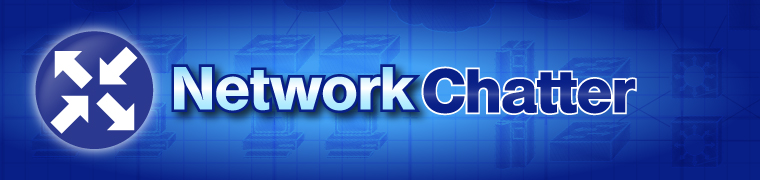
Leave a Reply