Memorizing the Cisco IOS command line editing keys can seem like a tough task. With modern keyboards that have up/down/left/right arrows, we do not find ourselves dependant on these keys. It is difficult to remember them when you are not using them on a daily basis. Here is my thought process behind learning and remembering the keys.
Forward and Backwards – Characters and Words
Rember that Character=CTRL, Word=ESC, Forward=F, and Backwards=B. The CTRL character keys have been replaced by the use of left/right arrow keys on modern keyboards.
| Forward (F) | Backwards (B) | |
| Character (CTRL) | Ctrl-F (Same as right arrow) | Ctrl-B (Same as left arrow) |
| Word (ESC) | Esc-F | Esc-B |
Beginning of Line/End of Line
Think “A” beginning of alphabet, beginning of line and “E” is for end, end of line.
| CTRL-A | Beginning of Line |
| CTRL-E | End of Line |
Command History
Think “P” is for previous, previously entered commands. Think “N” is for next, or the next commands that were entered. These two keys move you through the command history of previously entered commands. These keys have been replaced by the use of the up/down arrow keys on modern keyboards.
| CTRL-P (Same as up arrow) | Previous Command |
| CTRL-N (Same as down arrow) | Next Command |
Refreshing an Interrupted Command
Sometimes while typing a command you will get interrupted by a console message that is displayed. This can make it difficult to continue typing if you get distracted by the message and can’t remember what you were typing.
| CTRL-R | Refreshes the current line you were typing |
Although CTRL-R is the most common an accepted method of refreshing the current line you are typing, CTRL-L will also work.
On a side note, you can enable permanent line refreshing when a console message is displayed by entering the following command:
Router(config)#line vty 0 4
Router(config-line)#logging synchronousOther Editing Commands
There are other command line editing keys that can be used. Although they are not commonly used, you can find more information about them on Cisco’s home page.
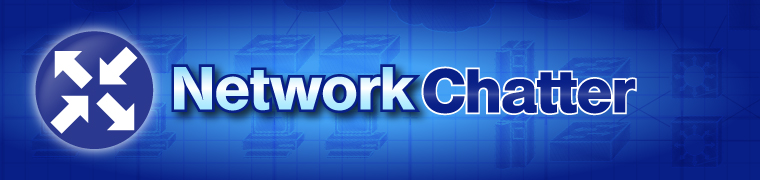
Leave a Reply