It can be very confusing to understand how Ethernet switch trunks get setup on a switch when using Cisco’s Dynamic Trunking Protocol. Understanding how the different modes is critical to designing how you want the ports to behave.
Here is a table that represents the different modes a link can come up in based on the DTP/port settings on each end. I have added the Cisco IOS commands at the bottom to help you remember which command is used for each mode.
I have also added the old legacy “set” commands from the Cisco CatOS days (not used anymore) to help with the legacy terminology – ie. When trunking is “on” which refers to the old “set trunk x/x on” command.
| Trunk Type | Dynamic Auto | Dynamic Desirable | Trunk | Access |
|---|---|---|---|---|
| Dynamic Auto | Access | Trunk | Trunk | Access |
| Dynamic Desireable | Trunk | Trunk | Trunk | Access |
| Trunk | Trunk | Trunk | Trunk | Not Recommended |
| Access | Access | Access | Not Recommended | Access |
| IOS Command | switchport mode dynamic auto | switchport mode dynamic desirable | switchport mode trunk | switchport mode access |
| Catalyst “set” Command | set trunk mod_num/port_num auto | set trunk mod_num/port_num desireable | set trunk mod_num/port_num on |
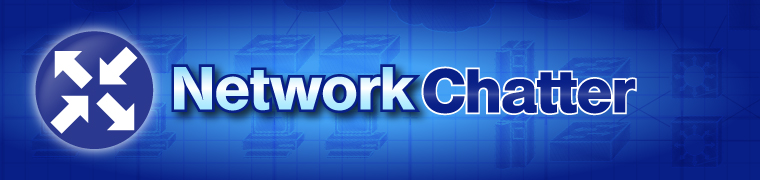
Leave a Reply